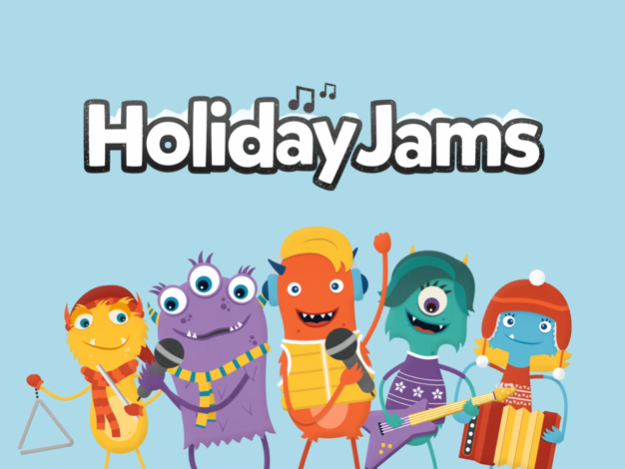Holiday Jams 1.2.14
Continue to app
Free Version
Publisher Description
The band is back just in time for the Holidays! Join your favorite characters from the award winning Melody Jams in a brand new song brimming with good tidings and cheer! Holiday Jams features 12 of our fan favorite musicians in a candy-cane filled wonderland; it's sure to be a hit with the whole family!
Learn more about the band and Melody Jams at https://melodyjams.com.
---
ABOUT
Holiday Jams is a project that combines a number of our passions: Music, animation, and interactivity. As a small group of designers, animators, musicians, and developers who spent their childhood creating music with friends, we wanted to re-create that experience for people of all ages. Meeting new people with different aesthetic styles and personalities made for great new experiences, memories, and ever growing friendships.
Melody Jams was conceived, designed, and animated by James Bartley. Arbitrary coded and produced the app. Music was done by Nathan Mckee and Hani Zahra.
Dec 6, 2016
Version 1.2.14
This app has been updated by Apple to display the Apple Watch app icon.
About Holiday Jams
Holiday Jams is a free app for iOS published in the Action list of apps, part of Games & Entertainment.
The company that develops Holiday Jams is Melody Jams Inc.. The latest version released by its developer is 1.2.14.
To install Holiday Jams on your iOS device, just click the green Continue To App button above to start the installation process. The app is listed on our website since 2016-12-06 and was downloaded 1 times. We have already checked if the download link is safe, however for your own protection we recommend that you scan the downloaded app with your antivirus. Your antivirus may detect the Holiday Jams as malware if the download link is broken.
How to install Holiday Jams on your iOS device:
- Click on the Continue To App button on our website. This will redirect you to the App Store.
- Once the Holiday Jams is shown in the iTunes listing of your iOS device, you can start its download and installation. Tap on the GET button to the right of the app to start downloading it.
- If you are not logged-in the iOS appstore app, you'll be prompted for your your Apple ID and/or password.
- After Holiday Jams is downloaded, you'll see an INSTALL button to the right. Tap on it to start the actual installation of the iOS app.
- Once installation is finished you can tap on the OPEN button to start it. Its icon will also be added to your device home screen.